Consent Dashboard for Cookie Control
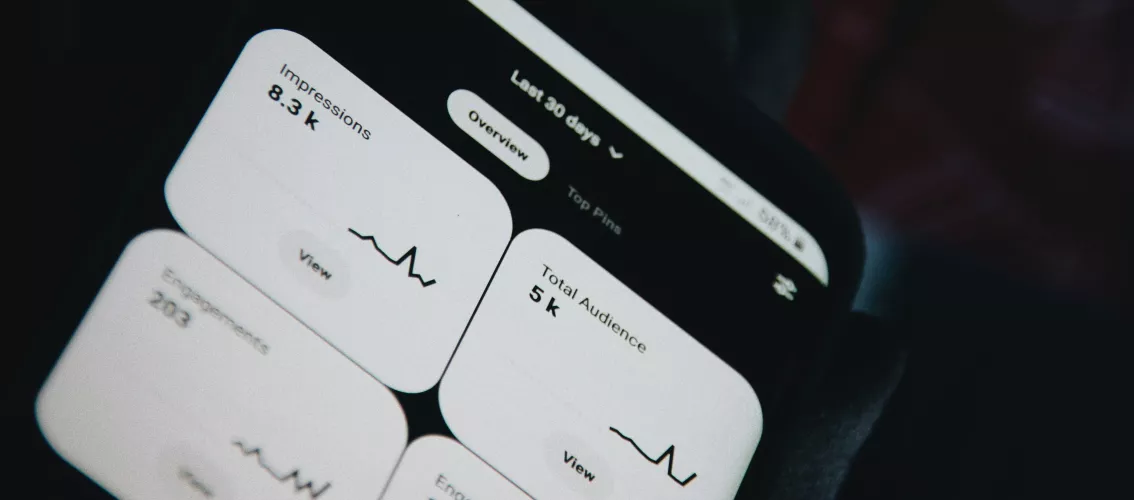
The new Consent Dashboard offers visual representation for the consent records of your website.
If you have enabled consent recording for your licence and own a paid subscription, then you can view the consent statistics of your PRO licences on the dashboard for a year back and according to the date you have enabled consent recording. This is for users of Cookie Control version 8 or higher.
What are the numbers on the Consent Dashboard ?
On the Consent Dashboard there are three pie graphs and one line graph. The data presented is based on the daily aggregation of anonymized consent logs received for your site during the selected report dates. The aggregation process usually completes in the morning of the following day, so please allow up to 24 hours for any changes in your Cookie Control configuration to be presented.
The pie graph visualisations include overviews of consent acceptance rates, the total number of unique users, their country of origin and their device usage. The line graph can be viewed over time at the bottom of the page at either a daily, weekly or monthly frequency.
How to use the Consent Dashboard ?
The Consent Dashboard can be accessed from the left hand-side menu once you are logged in in the user area. To configure the dashboard you can click on the cog icon located at the top right of your screen. You can select the licence the website belongs to and then the paricular domain of the website if your selected licence has more than one domains. After than you can choose the dates' range for the stats to appear on your screen. The numbers you will see will be relevant to when you have enabled consent recording on your domain.
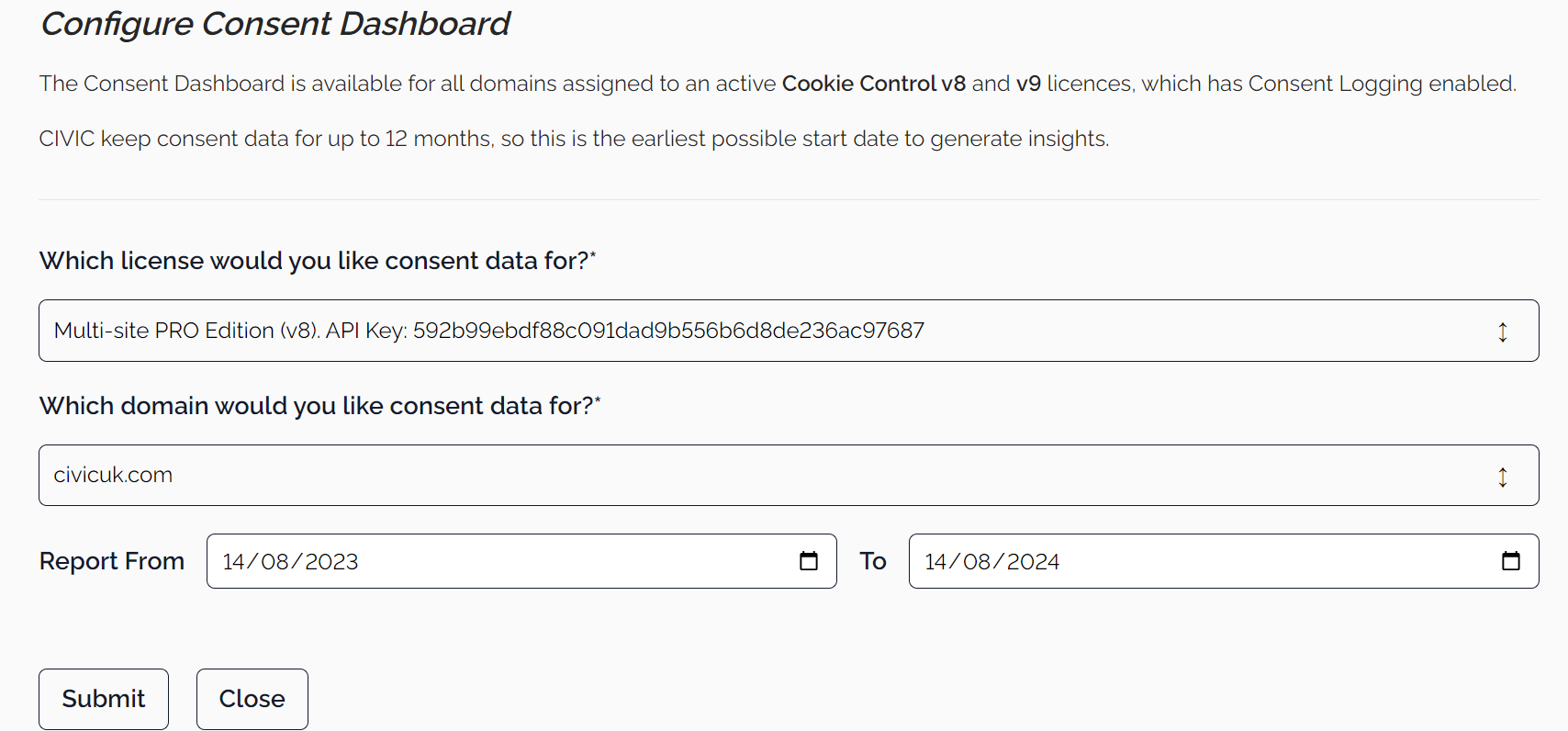
After you submit the form the graphs will be displayed on your screen. The percentages are displayed just under the graphs and the total numbers can be viewed when you hover on the different colors of the pie graph.
Overview of Consent
Relevant to your Cookie Control configuration, the graph presents three values:
- Accepted All - the visitors who have accepted all Optional Categories
- Partially Accepted - the visitors who have accepted some Optional Categories
- Rejected All - the visitors who have rejected all Optional Categories
Overview of Country
This pie graph shows you the countries from where visitors are accessing your website and interact with Cookie Control. Countries with minimum data are grouped under 'Other Countries'.
Overview of Device Type
This pie graph shows you the device used to access your website and interact with Cookie Control. Possible values:
- Mobile (includes tablets)
- Desktop
Line Graph
This line graph presents the metrics over time. You can select the data frequency to be daily, weekly or monthly. You can view the line graph by:
- User Data Over Time - the number of unique visitors accessing your website and interacting with Cookie Control
- Consent Data Over time - the Accept and Revoke actions per Optional Category
- Country Data Over Time - the countries from where your visitors are accessing your website and interacting with Cookie Control
- Device Data Over Time - the device used to access your website and interact with Cookie Control
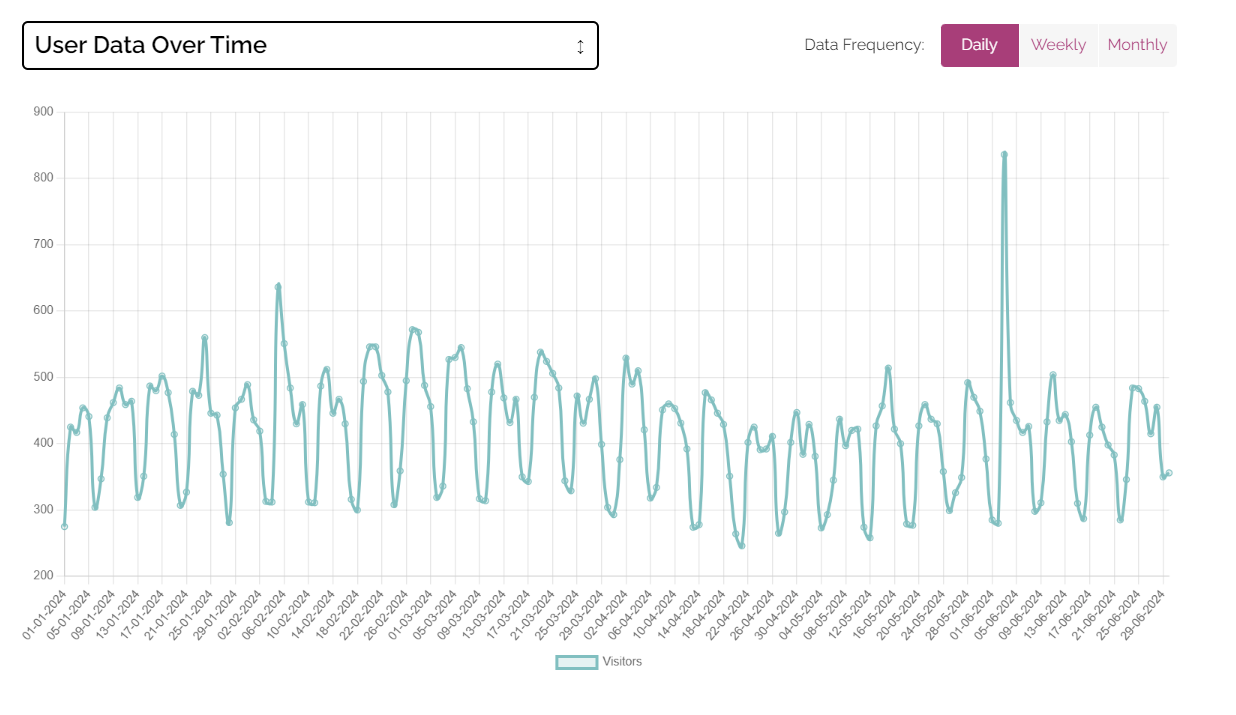
Under the line graph you can show/hide values on the graph by clicking on the values, example below:
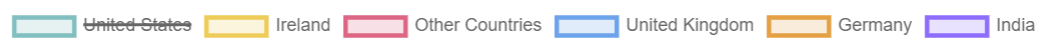
Data Exports
On the top right side of the Consent Dashboard you will find the export options:
- Export page as PDF - exports a PDF image of the graphs on the dashboard
- Export data as CSV - exports a CSV file with the data displayed on each graph of the dashboard
- You can also request and download the full CSV report of the underlying consent logs used to generate these statistics from the domains page using the functionality already available from before.
The product is under active development, so if you have any questions, suggested feature requests or simply want further information, contact us at info@civicuk.com
For product terms, please review our Licence Agreement.



