Adding users to access your account

Account owners are now able to easily add other users to access and use their account.
There's no need to share your account login credentials anymore! Account owners can now insert up to 20 users to access their Cookie Control account, by simply adding their email addresses and names.
User types
There are three types of users:
- Account owner: the user who registered for the account and can manage all aspects of the account and also add/delete users. The account owner can be changed only by emailing CIVIC support.
- Team Manager: the user who can manage all aspects of the account except Billing Information. This role cannot delete the Cookie Control account and cannot delete other Team Manager profiles.
- User: the user who can manage all aspects of the account except Billing Information and Teams. This means that this user type cannot add or delete users.
How it works
- Login to your account and access the Teams page.
- Access the form and insert the Name and the Email Address of the user you want to add. If the email address exists on the same or a different account, the user cannot be added.
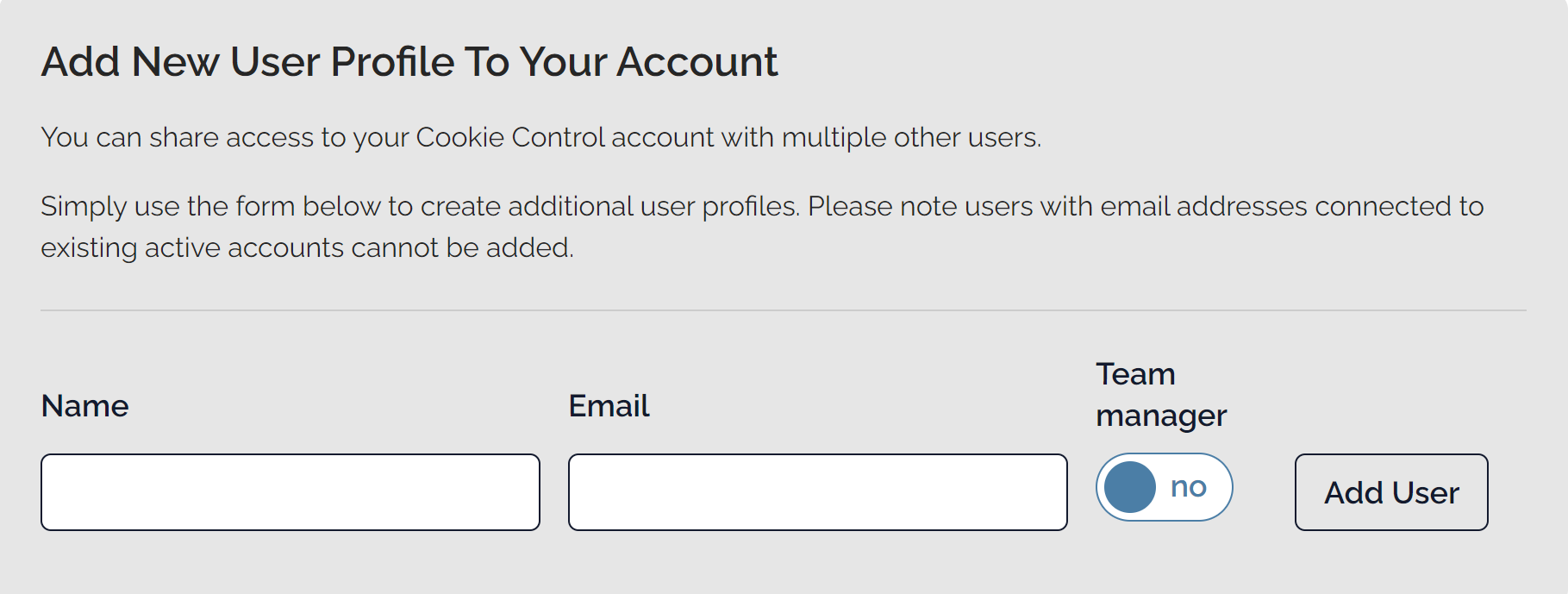
- Select if the new user will be a Team Manager or a simple User.
- Click on 'Add User' and the user profile will be displayed on the table right underneath.
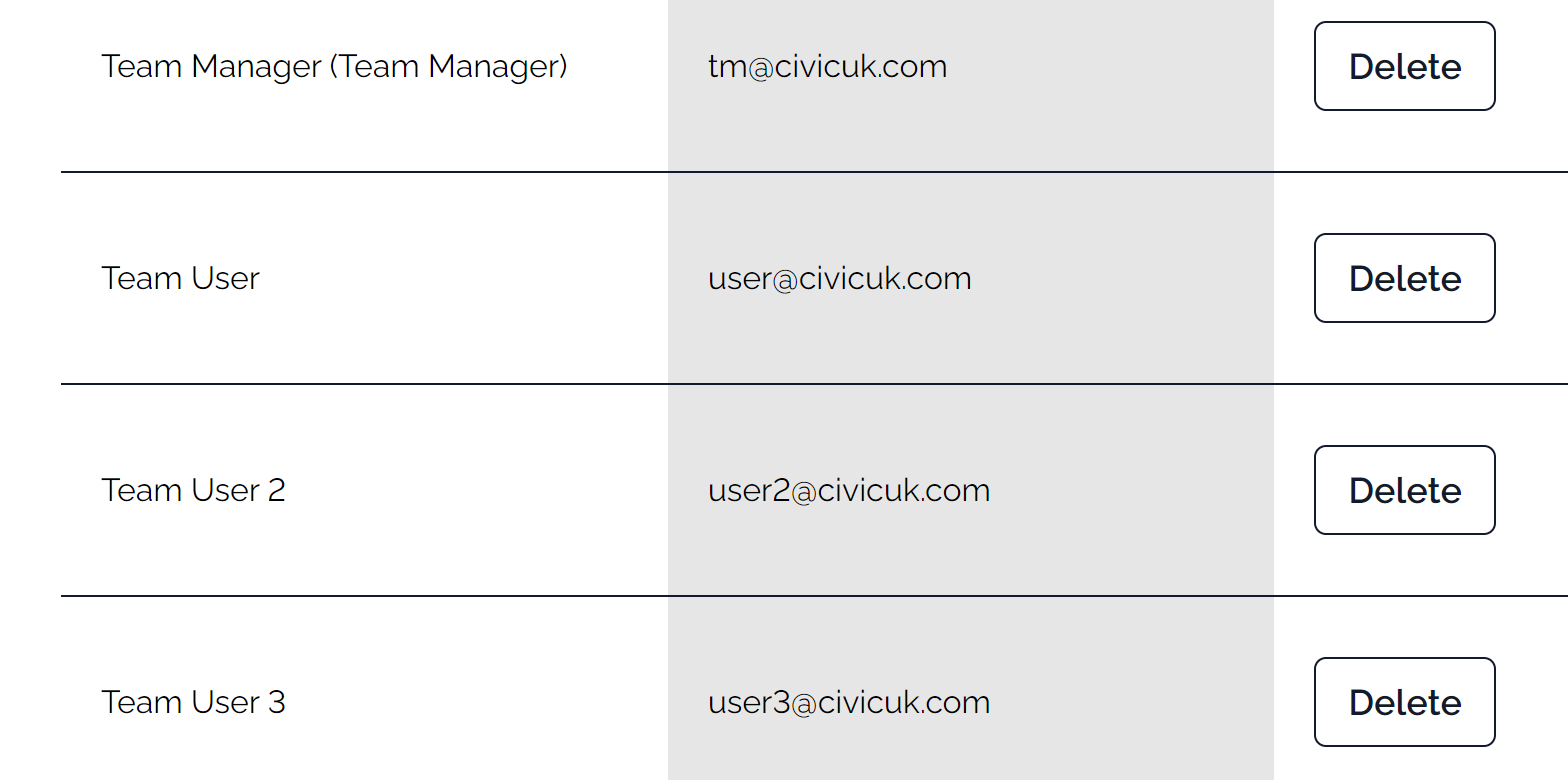
As soon as a new user is added, an automated email notification is sent to them, containing all the necessary details on how to set a password and access the account.
Account owners can delete any user profile apart from theirs. Team Managers can delete any user profile other than theirs and the account owner's. If a user profile is deleted, the user cannot login to the account anymore.
Account Deletion
Account owners can delete the Cookie Control account whenever they wish and all data associated with it. This can be done on the Profile page. This action cannot be revoked - if you delete the account it cannot be re-activated. No other user roles can delete the account. Upon account deletion, Cookie Control will stop working immediately on your websites.
The product is under active development, so if you have any questions, suggested feature requests or simply want further information, contact us at info@civicuk.com
For product terms, please review our Licence Agreement.



