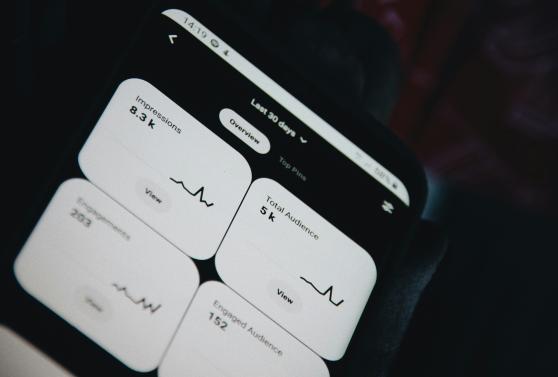Cookie Policy automated generation using the Cookie Scanner
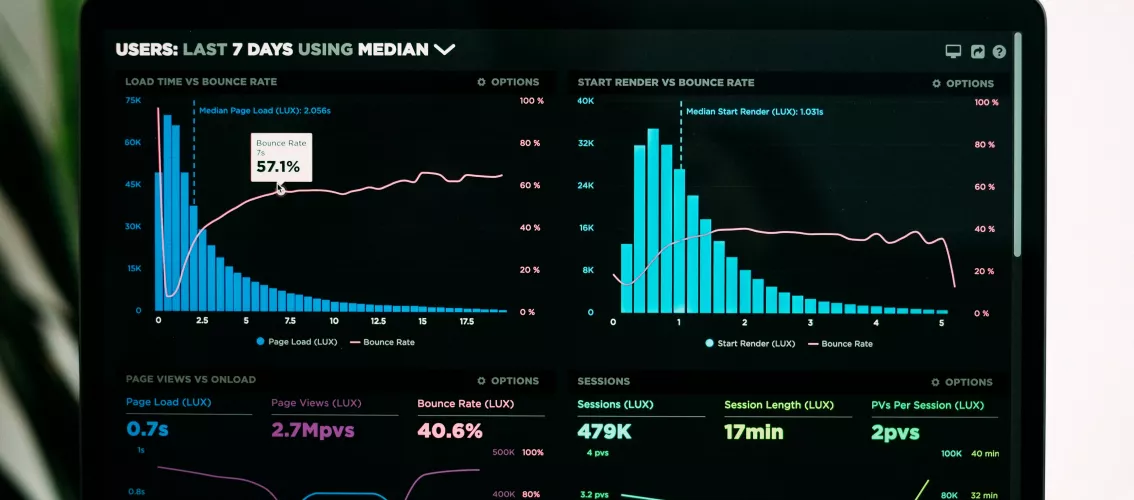
The automated generation of the Cookie Policy is now available in the user area for the full website Cookie Scanner users.
You can now create your Cookie Policy HTML page (Privacy Policy page) by embedding the Cookie Scanner report findings in an HTML page automatically. To take advantage of this feature you need an active full website Cookie Scanner plan. The Cookie Scanner has been improved so you can choose to scan your website behind Cookie Control if it is active on it. This means that the Cookie Scanner will 'Accept' all the Optional categories found on your Cookie Control banner, simulating user behavior. This way it can report on all cookies found on your website, instead of reporting only on the unprotected ones.
Standard Privacy Policy texts are available on the generated Cookie Policy page and the Cookie Scanner report results will be integrated into these and a ready-to-use HTML page will be available to you. You should consult your Data Protection Officer and alter the texts according to your needs, making sure your website is compliant with GDPR or CCPA. After you have altered the texts your web page is ready to be transferred to your website's file repository and you can link it with the Cookie Control banner.
How it works
- Login to the user area and access the Cookie Scanner - Create New Scan page.
- Scan your website in full using one of the options available.
- Access the Cookie Policy page, click on 'Configure' and select the licence, the domain and the Cookie Scanner report you want to use. All Cookie Scanner reports available for this domain will be shown in the drop-down.
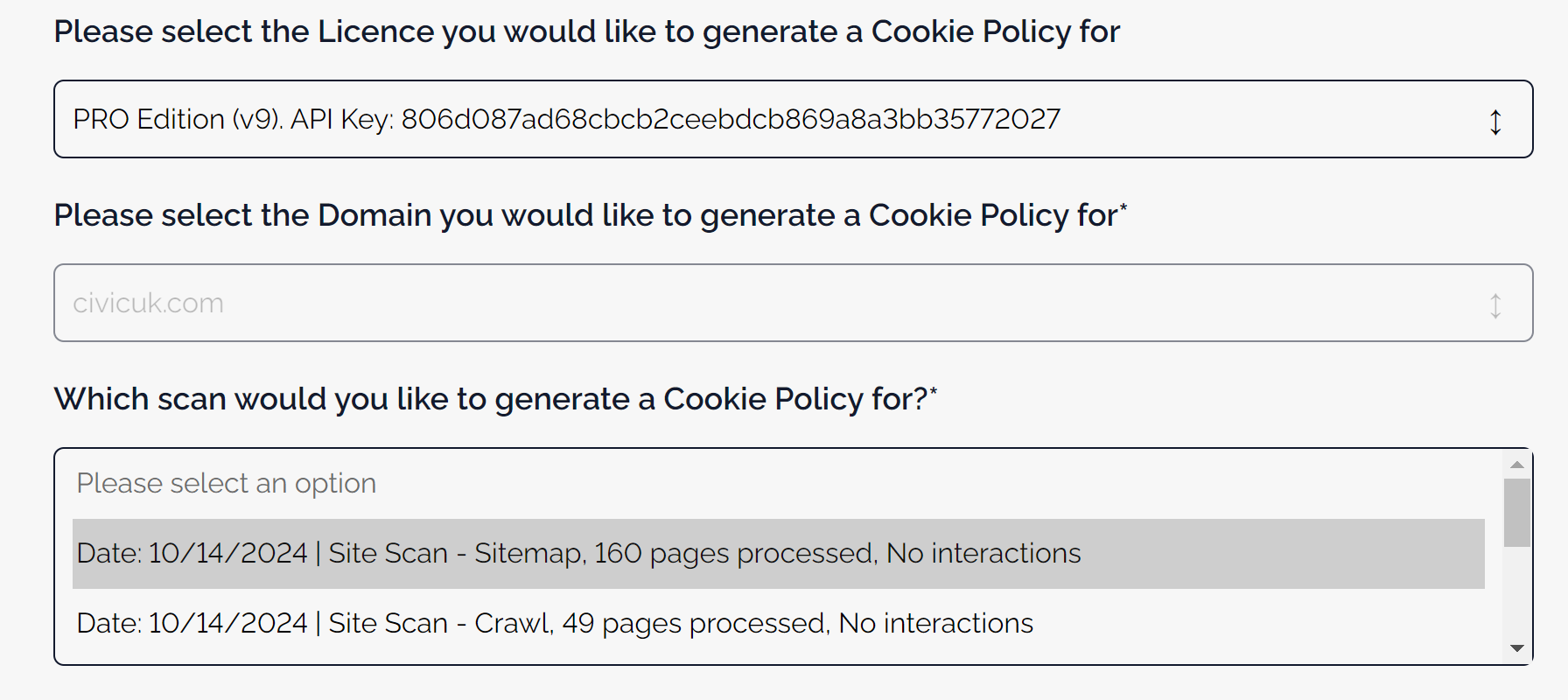
- Edit the Website Name depending on how you want it to appear on the Cookies Policy page.
- Make your selections for the content of the Cookies Page. You can select all options if you want.
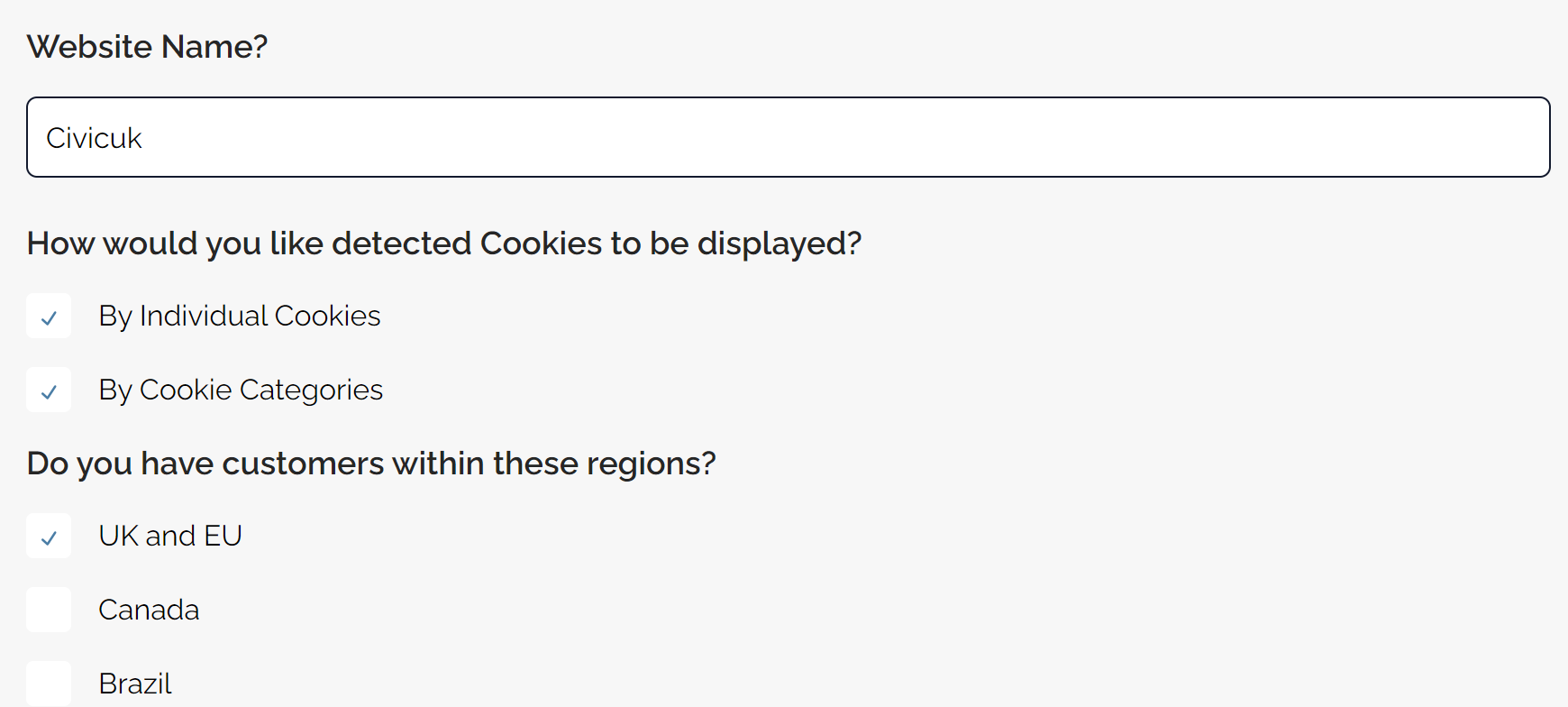
- When you are done with selecting the options, click on the 'Generate Privacy Policy' button to view your page.
If you want to make changes you can etiher create a new Policy by repeating the process or copy the HTML code generated and paste it on your own HTML page where you can make the changes you want.

The product is under active development, so if you have any questions, suggested feature requests or simply want further information, contact us at info@civicuk.com
For product terms, please review our Licence Agreement.